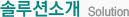Network Analysis
Network Analysis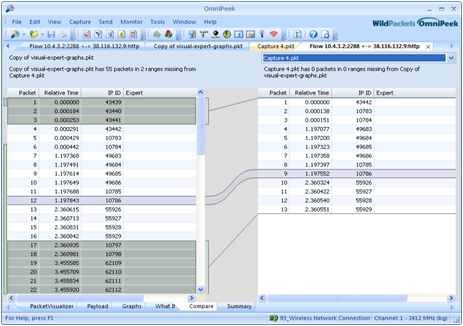
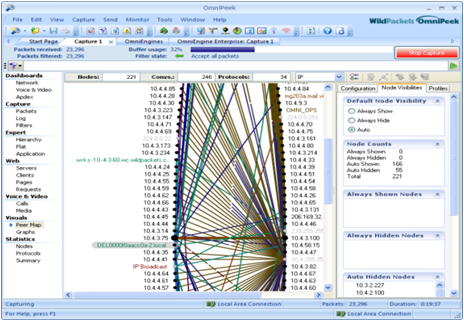
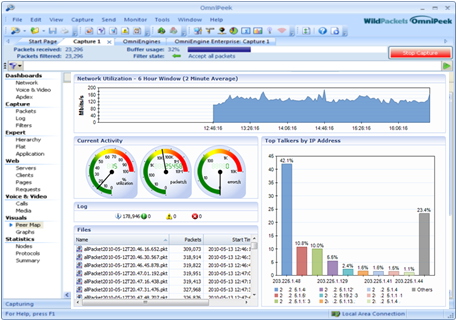
OmniPeek Basic은 완전한 단독 네트워크 분석 도구입니다. 이
제품은 네트워크상을 연결하여 사용하는 제한적인 인원, 고속 회선이
(10 Gigabit, Gigabit) 없는, 적은 수의 인터페이스를 갖고 있는 소규모
비즈니스 네트워크 또는 원격 오피스 네트워크에 대한 네트워크 문제를 해결해주는 컨설팅 엔지니어에 적합한 제품입니다. OmniPeek Basic은 하나의 인터페이스에서 네트워크 데이터를 수집합니다. 아주 기본적인 유무선 분석용 제품입니다.
OmniPeek Professional은 직원의 수나 네트워크의 크기에 상관하지 않고, 모든 중소, 중견기업 사업장에 적용할 수 있으며, OmniPeek Basic의 기능을 확장한 것입니다. OmniPeek
Professional은 원격 네트워크 분석을 위한 콘솔과 네트워크 분석기 처럼 2개의 OmniEngine 활성화까지 지원하는 반면에 다수의 네트워크 인터페이스 지원을 제공합니다. 분석할 수 있는 네트워크 플로우의 개수에 제한이 없어, 어떤 규모의
그룹도 지원할 수 있습니다.
OmniPeek Enterprise는 WildPackets의 대표적인 제품입니다. 다수의 인터페이스와 무제한의 분산된 OmniEngine으로의 접속과 다수의 인터페이스로부터 Local Capture에 대한 지원을 포함한 OmniPeek 프로덕트 라인의 모든 기능들을 하나의 제품에 통합하였습니다.
10 Gigabit와 Gigabit 네트워크를 포함한 어느 네트워크토폴로지와 Local Matrix 스위치에서도 데이터 수집을 지원합니다. OmniPeek Enterprise는 시그널링, Video, VoIP Playback, Voice 와 Video 전문 분석, Visual Expert 등을 포함한 확장 Voice와 Video Over IP 기능을 제공합니다. OmniPeek Enterprise는 전체 조직에 대한 네트워크 서비스 레벨 계약(SLAs)와 네트워크 분석에 대한 책임을 갖고 있는 IT 조직에 적합한 제품입니다.
OmniPeek Connect는 설치 운용중인 OmniEngine, 분산된
Network Probe를 관리하고, OmniPeek
Enterprise의 모든 콘솔 기능들을 제공합니다. OmniPeek Connect는 콘솔
배치 장소에서 Local Capture에 대한 필요가 없는 여러 곳의 원격 위치에서 분산된 진단 솔루션들을
감시하는 Network Operations Center (NOC) 에 적합합니다
OmniPeek Network Analyzer Comparison Table
|
|
OmniPeek
Basic
|
OmniPeek
Professional
|
OmniPeek Enterprise
|
OmniPeek Connect
|
User
profile
|
Individual engineer focused on protocol development
or analysis
|
Network manager or network engineer in a SME
|
Network manager or network engineer in a large
company; Service technician for an ISP or other service provider
|
Network manager or network engineer who needs to
connect to remote engines but does not need local capture or analysis
capabilities
|
Remote
Engine Connections
|
No
|
Limited to two simultaneous connections
|
Unlimited
|
Unlimited
|
Display
Options
|
|
|
|
|
|
Packets |
Yes |
Yes |
Yes |
Yes |
|
Log |
Yes |
Yes |
Yes |
Yes |
|
No |
Yes |
Yes |
Yes |
|
|
No |
Yes |
Yes |
Yes |
|
|
Voice and Video Dashboard |
No |
No |
Yes |
No |
|
No |
Yes |
Yes |
Yes |
|
|
Graphs |
Yes |
Yes |
Yes |
Yes |
Capture
Options
|
|
|
|
|
|
Local Captures |
Yes |
Yes |
Yes |
No |
|
Multiple Captures |
Yes |
Yes |
Yes |
No |
Capture
Options
|
|
|
|
|
|
Multiple Adapters |
Yes |
Yes |
Yes |
No |
ilters
and Alarms
|
Yes |
Yes |
Yes |
Yes |
Wireless
|
a,b,g,n |
a,b,g,n |
a,b,g,n |
a,b,g,n |
Voice Over IP
|
No |
No |
Yes |
No |
Video
Over IP
|
No |
No |
Yes |
No |
MPLS
and VLAN
|
Yes |
Yes |
Yes |
Yes |
Expert Flow
Analysis
|
No |
Yes |
Yes |
Yes |
Web Traffic
Analysis
|
No |
No |
Yes |
Yes |
Statistical
Analysis
|
Yes |
Yes |
Yes |
Yes |
Local
10GbE, and
Gigabit
Support
|
Gigabit |
Gigabit |
Yes |
No |
Full-Duplex 10 Gigabit and Gigabit Support
|
No |
No |
Yes |
No |
Local
Matrix Switch
Support
|
No |
No |
Yes |
No |
Local
File Analysis
|
Yes |
Yes |
Yes |
Yes |
Warranty
|
90 Days |
90 Days |
90 Days |
90 Days |
Maintenance and
Enhanced Support
|
Product Updates Support by
email and phone |
Product Updates Support by
email and phone |
Product Updates Support by
email and phone |
Product Updates Support by
email and phone |
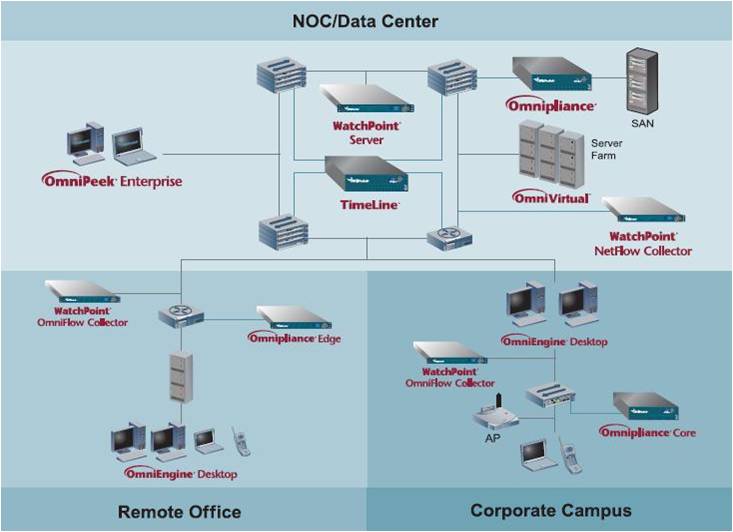
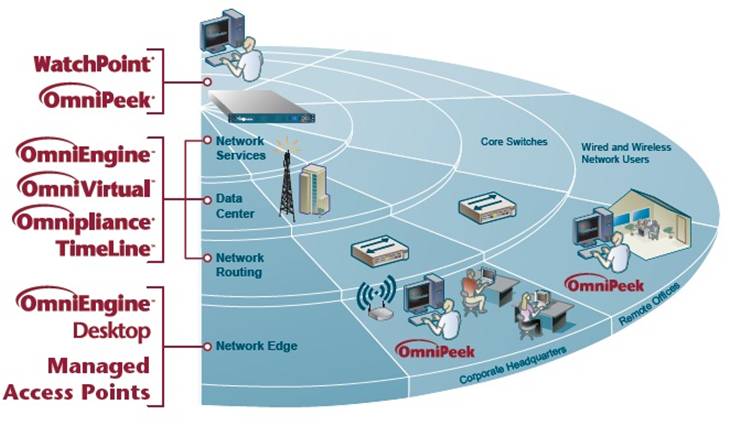
OmniEngine
Enterprise
OmniEngine Enterprise는 Full-duplex 10G와 Gigabit, Ethernet 그리고 802.11 a/b/g/n
wireless를 포함한 하나 또는 그 이상의 인터페이스들에서의 트레픽에 대한 실시간 네트워크 분석을 수행합니다. OmniEngine은 실시간으로 데이터와 멀티미디어를 캡쳐하고 분석하며, 사후
캡쳐 분석을(post-capture analysis) 위한 데이터를 기록합니다. OmniEngine Enterprise 소프트웨어는 시그널링과 미디어 분석,
Voice와 Voice Expert Analysis 그리고 3계층 멀티미디어 네트워크를 포함한 확장된 Voice and Video
over IP 기능을 제공합니다.
OmniEngine Enterprise는 전체 조직에 대한 어플리케이션 성능과
Network service Level Agreement(SLAs)에 대해 책임을 갖는 IT 조직들에
적합한 솔루션입니다.
OmniEngine
Desktop
WildPackets’ OminiEngine Desktop은 분석을 위한 페킷들을 캡쳐하는 데스크탑 컴퓨터상에서 실행되는 윈도우 서비스입니다. OmniEngine Desktop 소프트웨어는 최종 사용자 컴퓨터에 대한 트레픽 분석의 생산성을 극대화하고 문제해결을 가속화하기 위해 사용할 수 있습니다. 패킷 캡쳐는 OmniPeek® network analyzer를 실행중인 네트워크 엔지니어 또는 Help Desk에서 기동할 수도 있고, 또는 특정 트리거 조건을 만났을 때 자동으로 실행되도록 할 수 도 있습니다. 켑쳐가 완료되면 네트워크 엔지니어는 분석을 위해 OmniPeek에 페킷들을 전송할 수 있습니다.
|
|
OmniEngine Desktop |
OmniEngine Enterprise |
|
General Description |
Windows service that enables network engineers to remotely diagnose problems on desktops running Ethernet and Wireless |
Distributed capture and analysis designed for enterprise networks, including networks running Ethernet, Gigabit, 10 Gigabit, VoIP and Video, and WLAN. |
|
Packets |
Yes |
Yes |
|
Network Dashboard |
No |
Yes |
|
Voice and Video Dashboard |
No |
Yes |
|
Application Performance |
No |
Yes |
|
Application Performance Index |
No |
Yes |
|
Peer Map |
No |
Yes |
|
Graphs |
No |
Yes |
|
Wireless Support |
a,b,g,n |
a,b,g,n |
|
No |
Yes |
|
|
Video over IP |
No |
Yes |
|
MPLS and VLAN |
No |
Yes |
|
Multiple Adapters |
Yes |
Yes |
|
Multiple Simultaneous Captures |
Single |
Yes |
|
Expert Flow Analysis |
No |
Yes |
|
Expert Flow Analysis |
No |
Yes |
|
Capture to Disk |
Yes |
Yes |
|
Alarms |
No |
Yes |
|
Statistics Reporting |
No |
Yes |
|
Graphs |
No |
Yes |
|
Gigabit, 10 Gigabit, and Matrix Switch
Support |
No |
Yes |
|
Reporting Service |
No |
Yes |
|
No |
Yes |
|
|
Application Analysis |
No |
Yes |
|
Available on Omnipliance
Network Recorder |
No |
Yes |
 서울시 영등포구 여의도동 44-12 고려빌딩 703호
서울시 영등포구 여의도동 44-12 고려빌딩 703호
E-mail: webmaster@infocos.co.kr Tel: 02-595-6061 Fax: 02-6280-6056
사업자등록번호 : 114-86-81228
Copyright © INFOCOS Corp. All Rights Reserved.